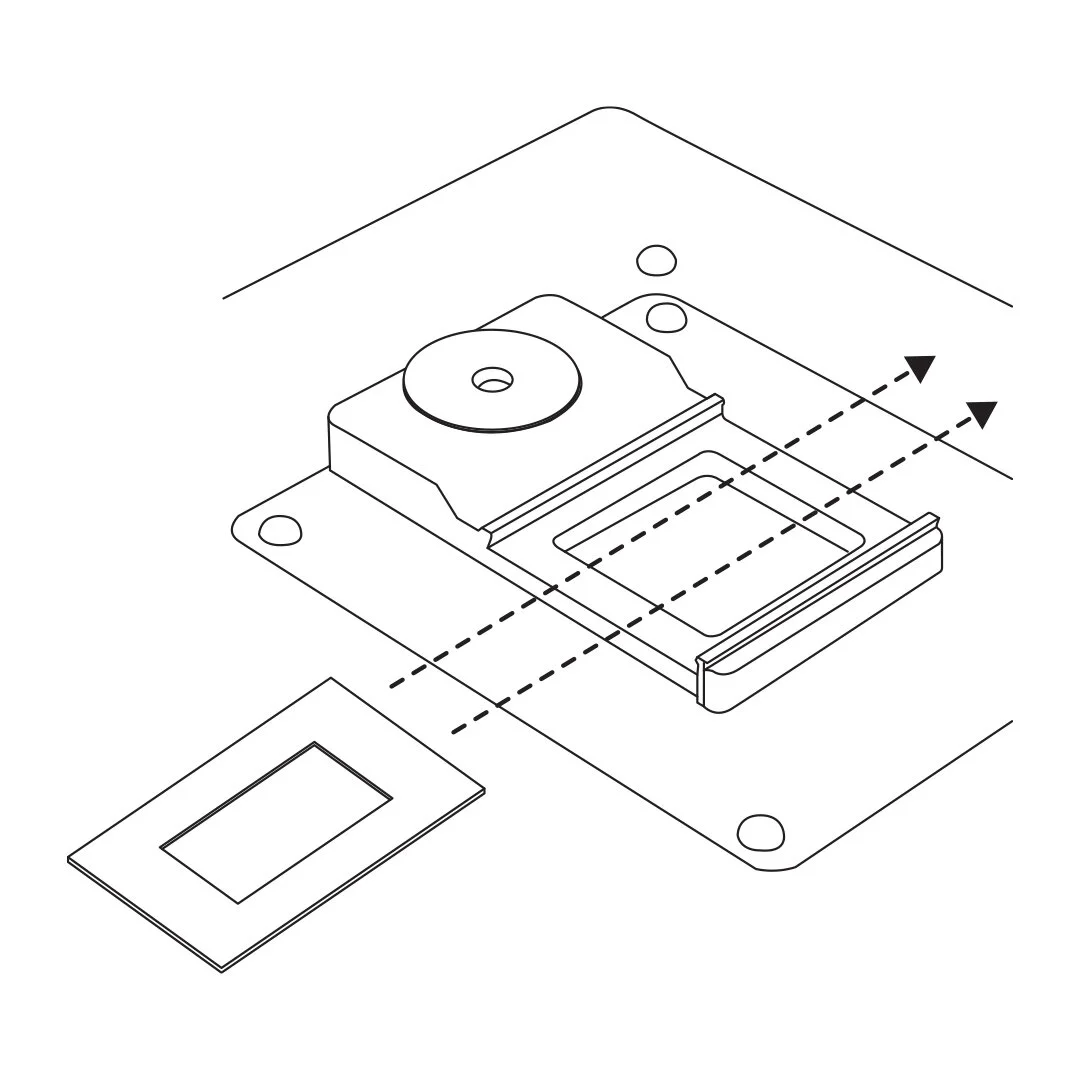Mounted Slide Holder
Assembly Guide
Step 1
With the 35mm Adapter Plate installed, place your Mounted Slide Holder in to the center of the Pro Mount. Make sure to place the Holder is making contact with the magnet to prevent any movement while scanning.
Step 2
Mount Your slide by sliding it through the opening on the holder and centering it. Then Capture your image with your camera and repeat until you're done!